If you're thinking about ditching your iPhone for a dumb phone, because you hate how much time the magic little rectangle is siphoning away from you on a daily basis, then I get that. I've thought about it as well. But don't. Actual dumb phones, be it an old flip phone, or a purpose build one like the light phone, are the worst dumb phones. Or rather, the best dumb phone in the world is your existing iPhone.
I'm not joking. While dumb phones will alleviate the issue of social media fatigue and brain-rotted doom-scrolling, they also make you lose out on nearly all of the genuinely helpful features of modern smartphones. They don't have good cameras, navigation, access to messaging apps or tap-to-pay, or banking in general. They can't manage your public transportation pass or tell you if your bus will be late. They might be able to play music and podcasts, but syncing them is cumbersome. The list goes on and on. You really have to give up a lot with a dumb phone, just to escape the social media treadmill.
But it doesn't have to be this way. With a little bit of work you can lock down your iPhone so hard that there are no loopholes left. And you don't have to give up any of the good stuff.
How? The answer is Apple MDM.
Apple MDM (or mobile device management) is apples solution for companies and schools who want to deploy a fleet of apple devices to their employees. Simply enroll a device in a companies org and you can uninstall any and all apps, including system apps like the app store and even the browser and turn off almost any feature the phone has. Because corporations are usually very picky about what employee phones can and can't do, apple mdm is a much more mature solution than any other parental-control or screen-time reducing mechanism apple offers.
The restrictions can't be turned off or removed unless the device is physically connected to an authorised mac. With an actual cable. The iPhone can even be prevented from being factory reset.
Now you might question how this can be helpful to you, considering you probably aren't an organisation, looking to deploy a fleet of phones, you just want to lock down your own iPhone.
Guess what, the only requirements to make use of this are access to a mac. You don't need to register an organisation, or request some kind of certificate from apple, or anything else. This is just available to anyone. Here's how
Setting up MDM
- Install the Apple Configurator App from the App Store
- Connect your iPhone
- If prompted, confirm that you trust the computer
- Your phone will show up in the configurator. Select it.
- Hit the prepare icon in the menu bar:
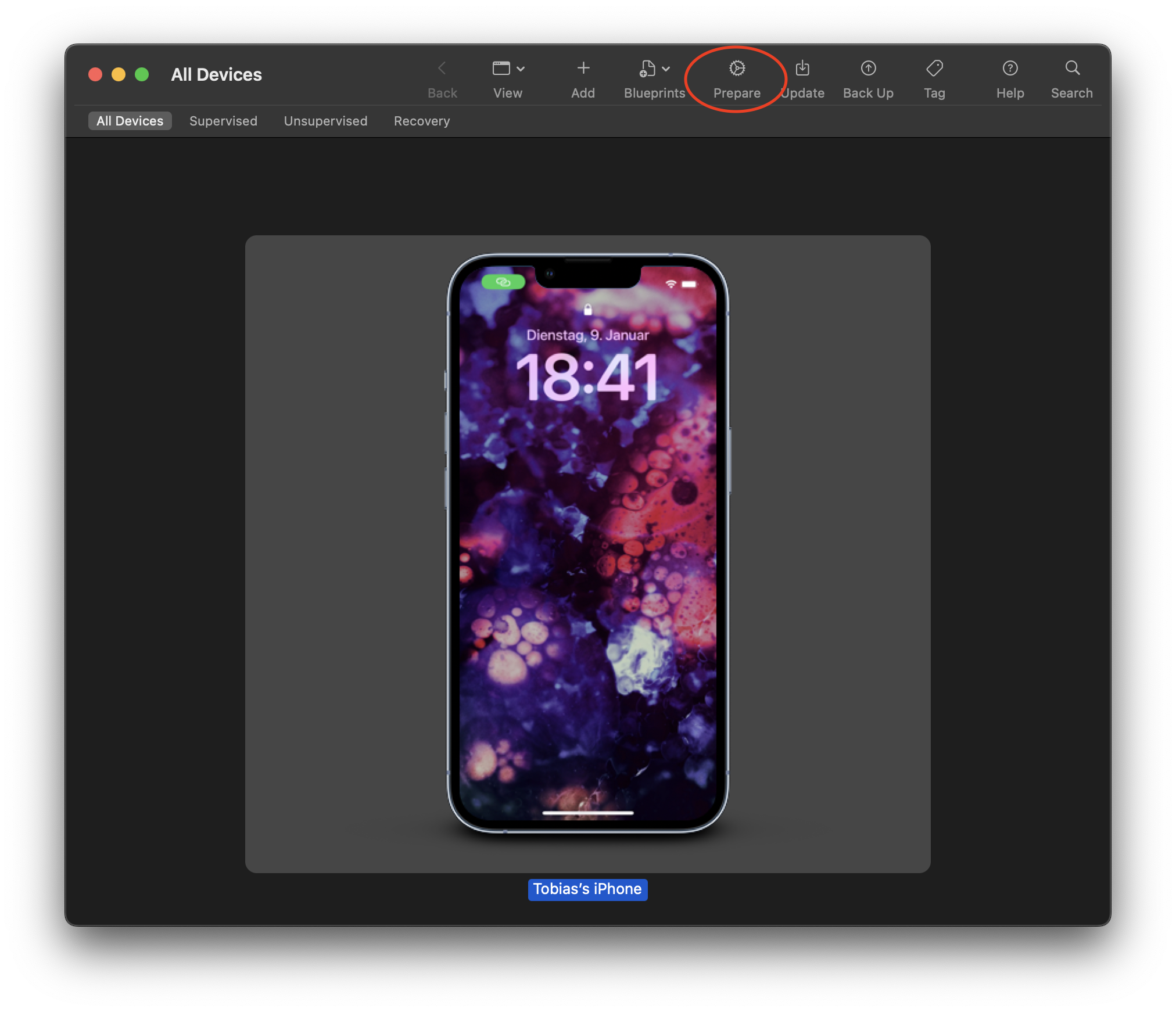
- Select Manual Configuration
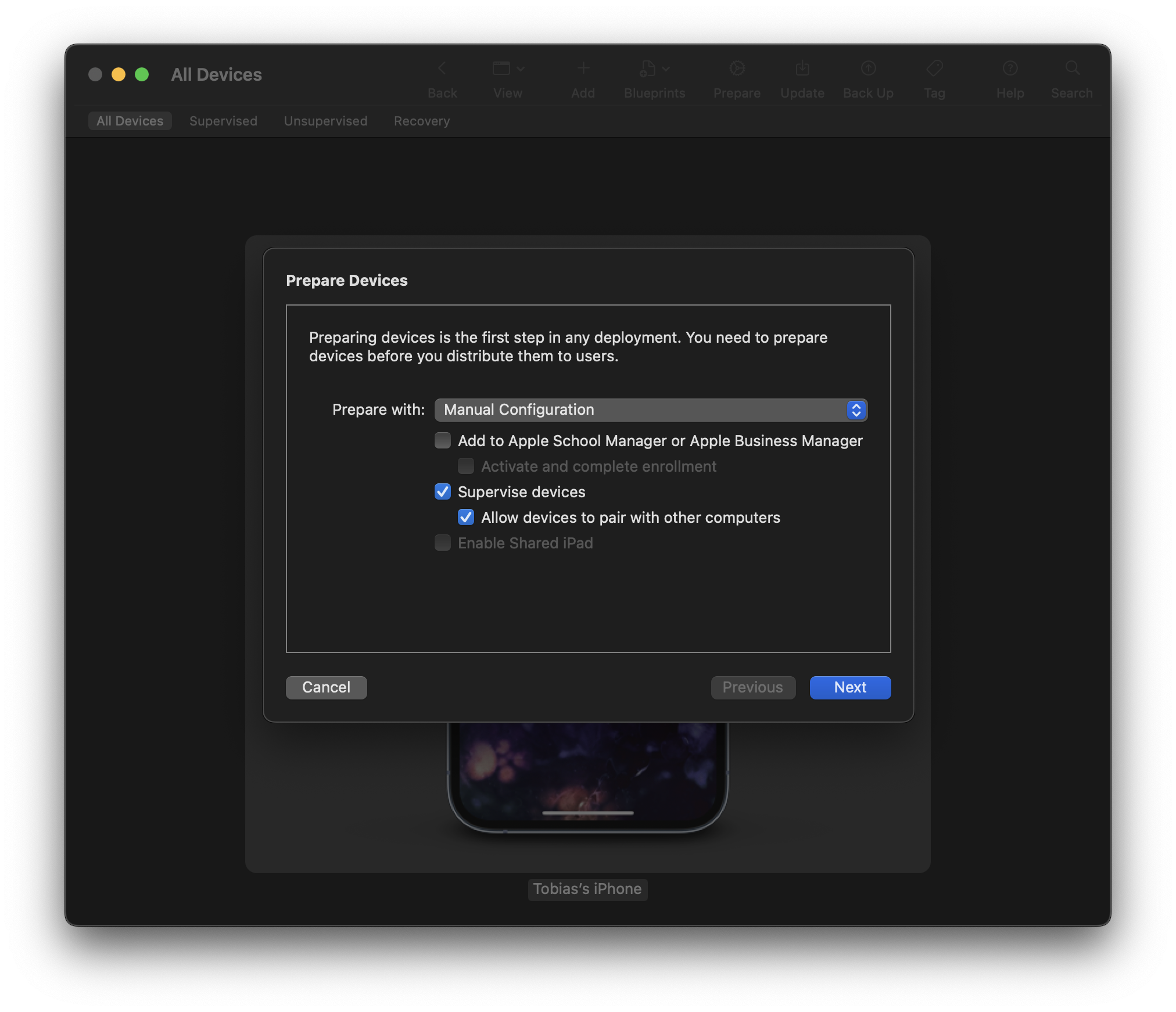
- For your MDM Server, select "Do not enroll in MDM"
- Organization: "New Organization"
- Then when it asks you to type in a phone numer or email, just hit skip. This is important!
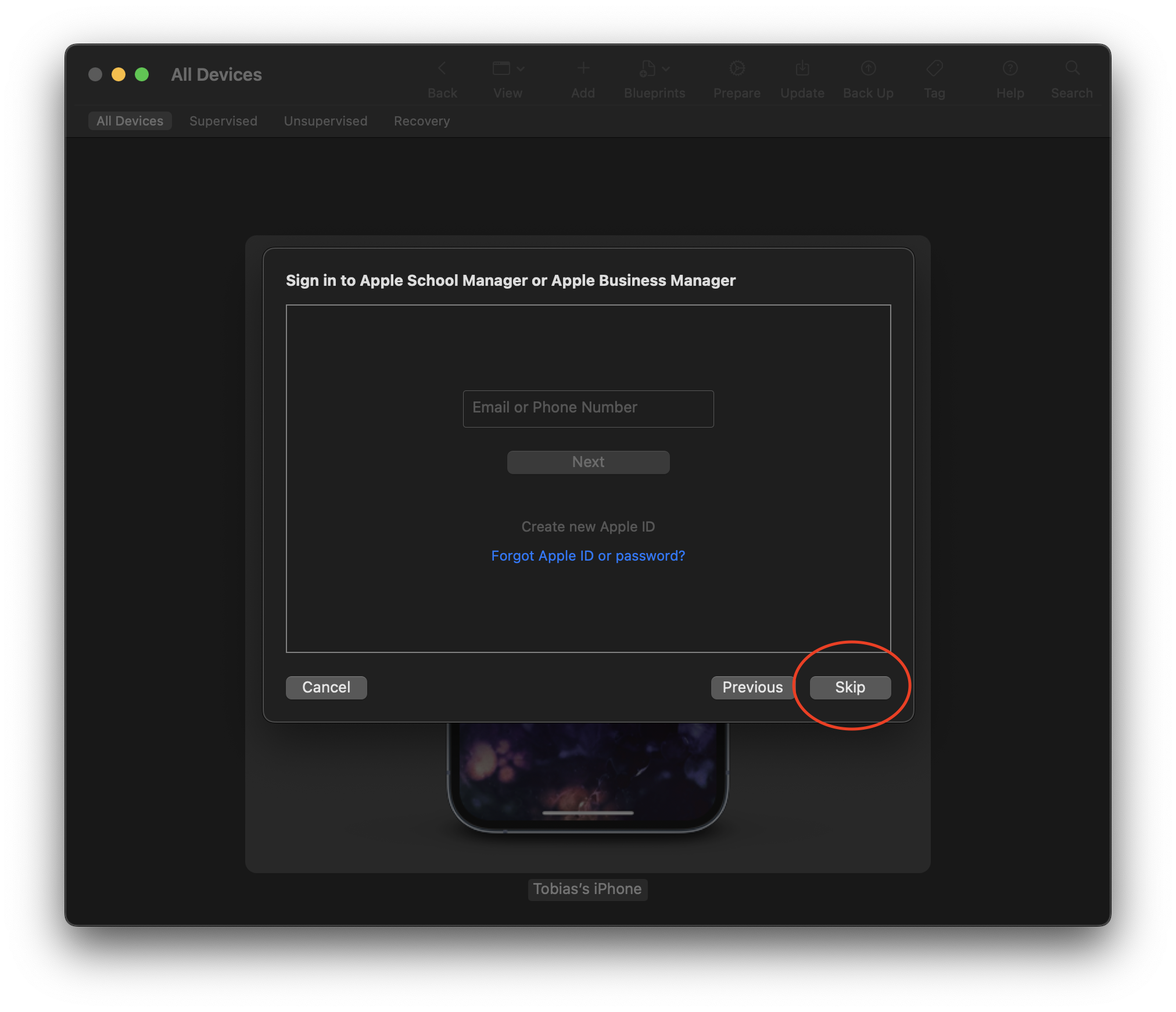
- It will now ask you create an org. Just type in a name, then select Generate a new identity, at which point you'll be asked to configure the ios setup assistant. Just keep everything the way it is and press Prepare.
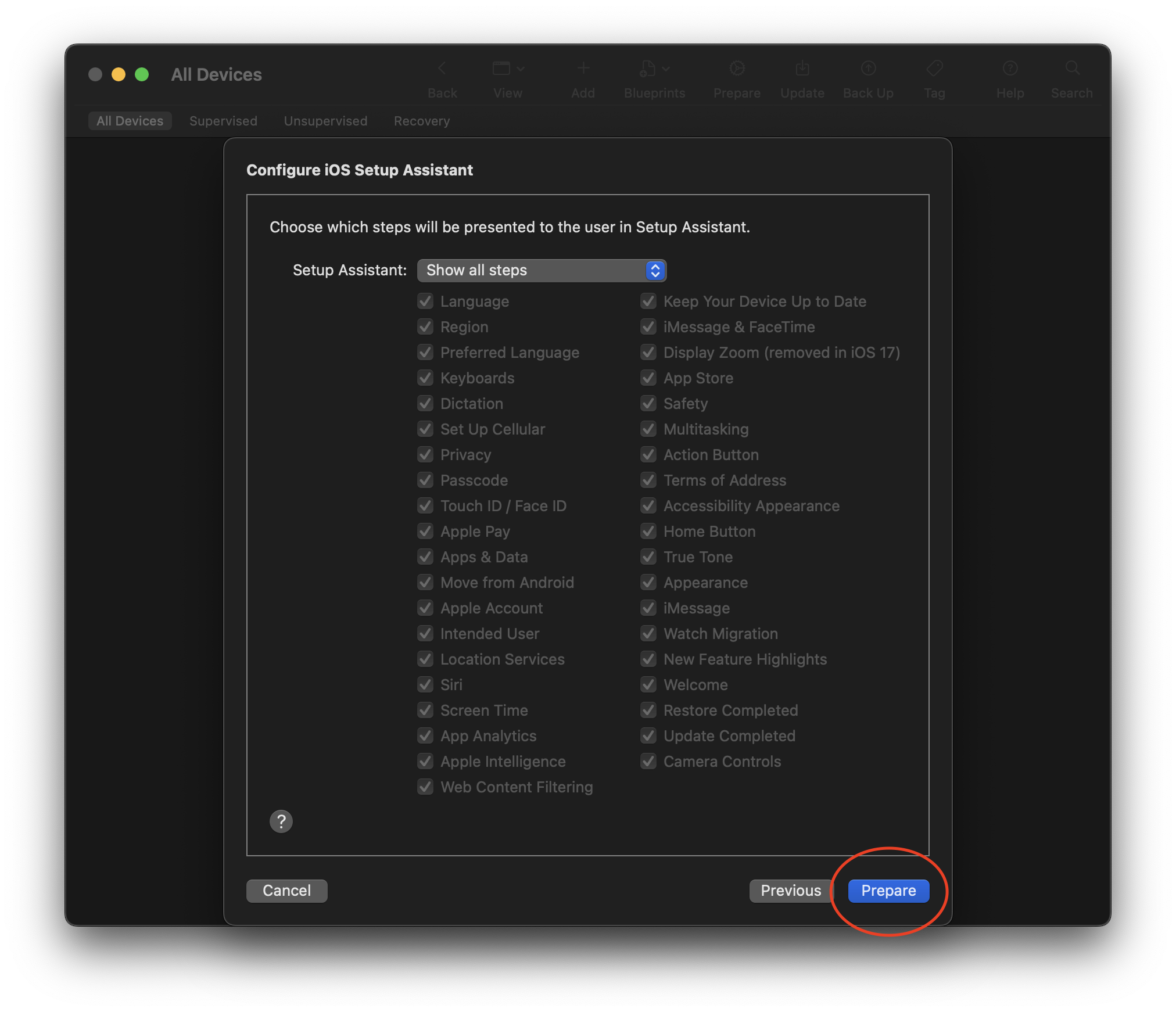
- At this Point you might be asked to reset your phone to factory settings. This is the only major downside of this approach. However, you'll only have to do this once so that your phone can become a managed phone. You don't need to reset for any permission changes later on.
- If the process fails instead, just reset your phone manually and redo the steps afterwards. It'll then just work.
Congratulations! The most complicated step is behind you. You're now the proud owner of an iPhone with mega-parental-control settings.
Continue setting up your phone as normal until you get to the home screen. I opted to set it up as a new device without restoring a backup, although I don't think anything is stopping you from doing that.
To actually restrict the capabilities of your phone you need to create a profile.
In the apple configurator press cmd+n, or go to file -> new profile.
The Menu that pops up will look quite intimidating, but no worries, almost none of the options are relevant to you.
In the General Tab (which should be selected by default) give the profile a name. Then, switch to the restrictions tab and press Configure.
You'll be greeted by a long list of checkboxes, each representing a system feature of the iPhone that can be toggled. You can look through this, but the only thing I unchecked is the Allow Installing apps checkbox:
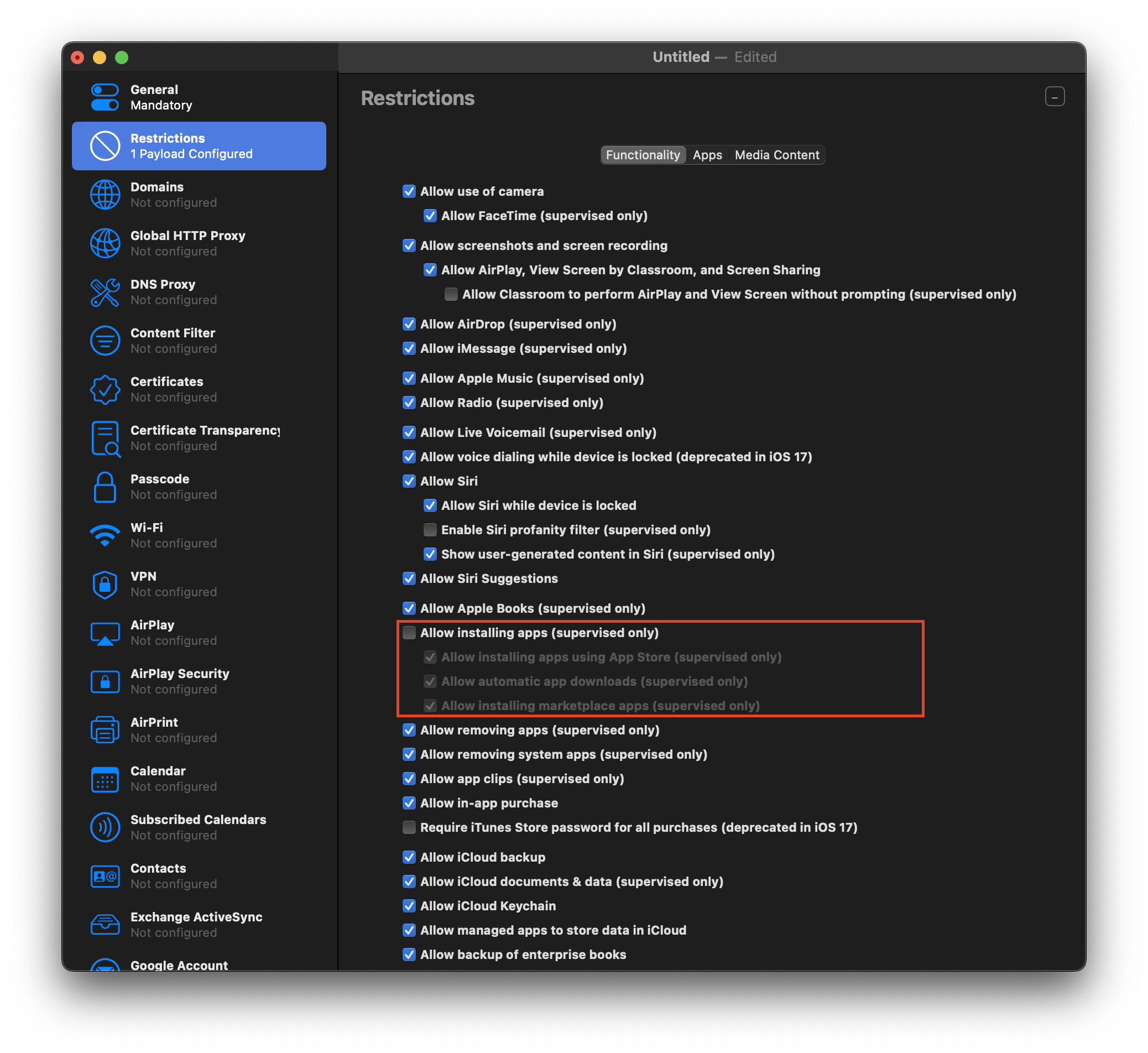
Within the Restrictions Menu, switch to the Apps tab. Here I unchecked everything, although you might opt to keep some of it. Ultimately you'll have to decide for yourself if you want to keep Safari or not, but I urge you to give it a try. You can always reinstall it later. I usually find that the things I do need a browser for are usually much better done on a computer anyway. Rarely is something so urgent that I need to immediately look something up on my phone. If you live in an area where restaurants have moved away from physical menus and instead only provide a qr code that sends you to a website, then this might not be an option for you.
On the bottom I also explicitly add App Store and Safari as apps that aren't allowed, just for good measure:
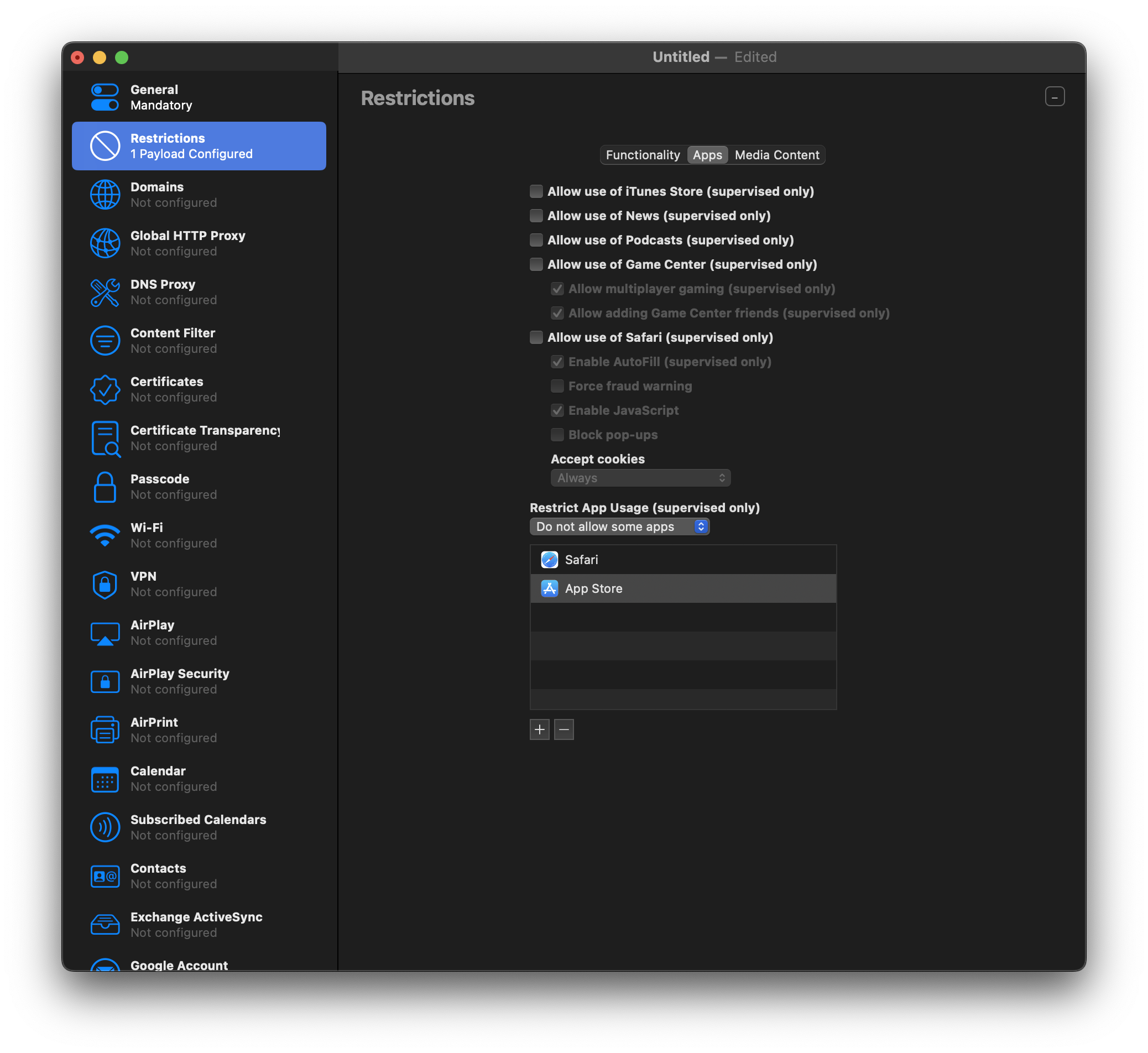
If you opt to keep Safari installed, you might be interested in restricting what websites you can visit. This can be done in the content-tab, where you can either whitelist, or blacklist certain urls.
If you're happy with your setup, save the profile to a location where you can find it again.
Then, in the configurator select your phone, press Add -> Profiles and select your newly created mobileconfig file.
Confirm your selecting and your profile will be installed.
Now, the only thing left to do is to install all the Apps you actually want. Select Add -> Apps and select the apps you need. You don't need to be super thorough here, it's better to start with too few apps and come back later once you realise what's missing, as opposed to installing too many apps. For example I opted not to install Amazon, or an email client. If I want to check my mail, I have to use my computer.
Sometimes the Apps list only shows placeholder entries. This seems to be a bug, but restarting apple configurator has always resolved this for me.
And that's it. Have fun enjoying your new dumb phone that didn't cost you anything to buy, let's you continue to benefit from all the actually useful features a modern smartphone offers and is genuinely, truly hard to waste time with. Believe me, I've tried.
Okay, bye.